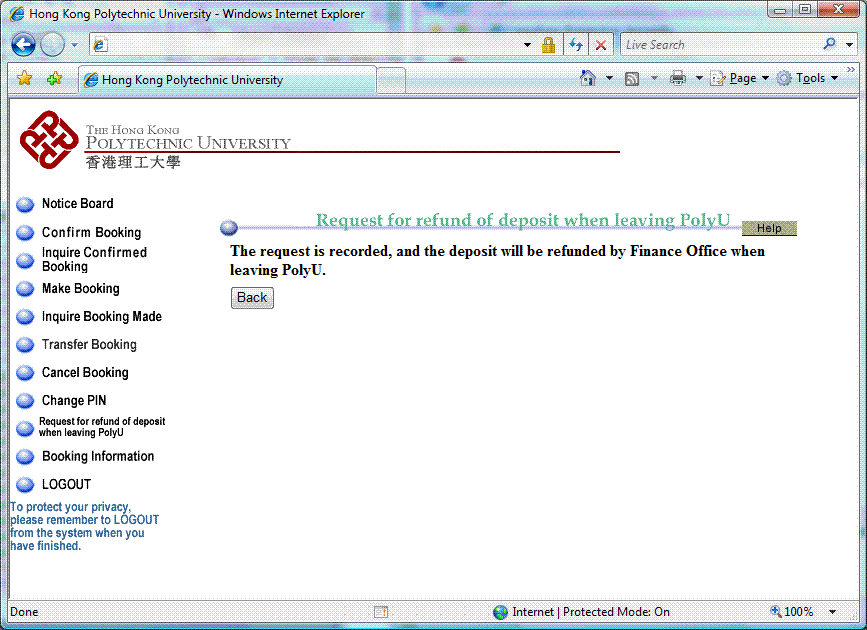The Login Screen
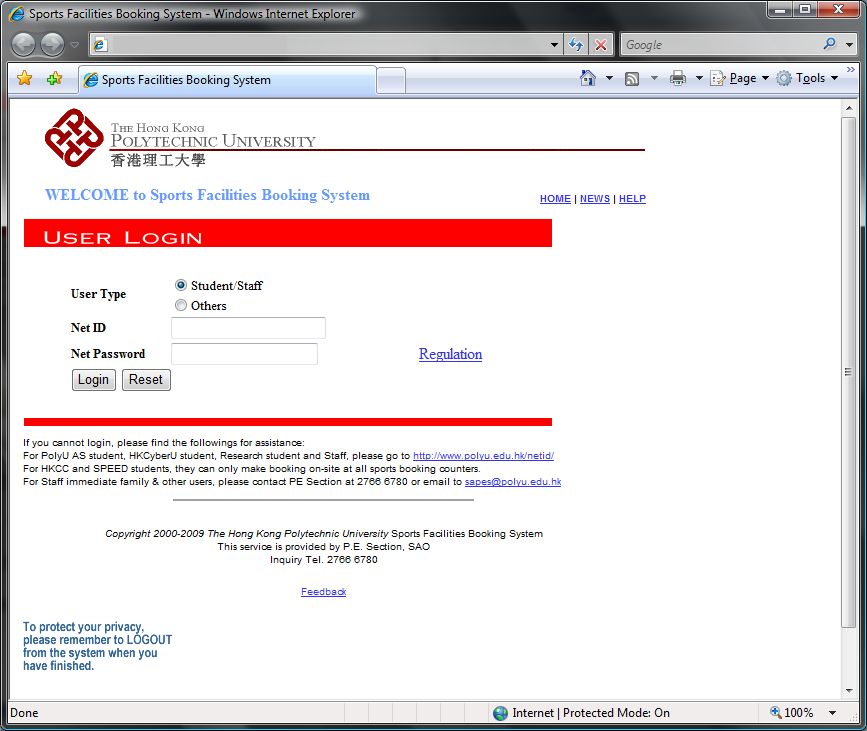
|
To log in the system, please first select the user type and fill in "Net ID." and "Net Password" / "User No." (case-insensitives) and "PIN" and press the "Login" button. |
Sports Facilities Booking System on WEB
New to Sports Facilities Booking System
Am I eligible to use the Sports Facilities Booking System?
All existing staff, student, staff immediate family members and alumni / approved users are eligible to use the Sports Facilities Booking System.
Do I need to register for the Sports Facilities Booking System?
No registration is required for existing staff and student.
For staff immediate family members, they are required to apply an Immediate Family Card at HRO,
please contact HRO at 2766 5333 or email to hremail@polyu.edu.hk for details.
For alumni / approved user, they are required to apply a Sports Facilities User Card at the Sports Facilities Booking Counters,
Please contact Centre STARS at 2766 6780 or email to sports.development@polyu.edu.hk for details.
How do I make deposit to my sports booking account?
Sports users shall go to the Sports Facilities Booking Counters to deposit at least HKD 100 (up to HKD 1000) to their sports bookings.
What is my NetID?
The PolyU NetID (Network IDentity) is your key to the central IT facilities and services including e-mailing & collaboration, e-learning, portal, personal web hosting & storage, administration application systems, and Internet access.
To apply a NetID, please visit https://idportal.polyu.edu.hk/.
What is my NetPassword?
Your NetPassword shall be created when you apply your NetID.
To apply a NetID, please visit https://idportal.polyu.edu.hk/.
What is my User No.?
For staff immediate family member, the User No. will be the Immediate Family Card No.
For alumni / approved user, the User No. will be the Sports User Card No.
The User No. field is case-insensitive.
What is my PIN?
For spouse, the PIN will be the first 6 digits of your HKID or passport no. if you do not have HKID.
For staff dependant, the PIN will be your birthday - e.g. 18 April 1997 will type as 970418 (yymmdd).
For alumni / other users, the PIN will be assigned by the PE Section.
You are advised to change your PIN periodically.
If you cannot login with your PIN, please contact Centre STARS at 2766 6780 or email to sports.development@polyu.edu.hk
What do I do if I have difficulties in using the service?
Please contact Centre STARS at 2766 6780 or email to sports.development@polyu.edu.hk
This on-line system enables you to :
1. Login in the Sports Facilities Booking System
The Login Screen
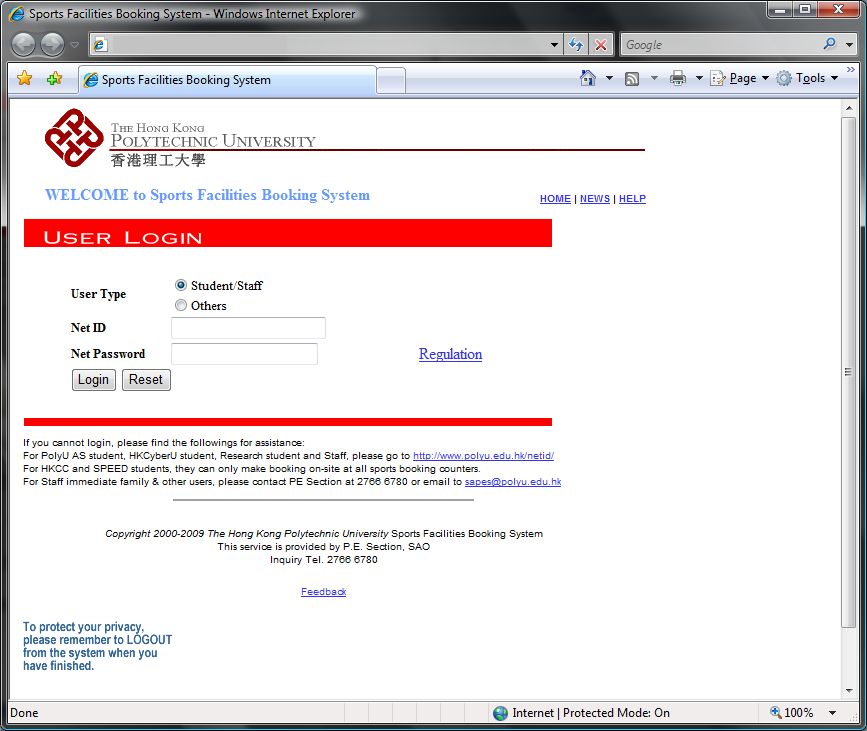
|
To log in the system, please first select the user type and fill in "Net ID." and "Net Password" / "User No." (case-insensitives) and "PIN" and press the "Login" button. |
2. View the notice of sports facilities
The Main Menu
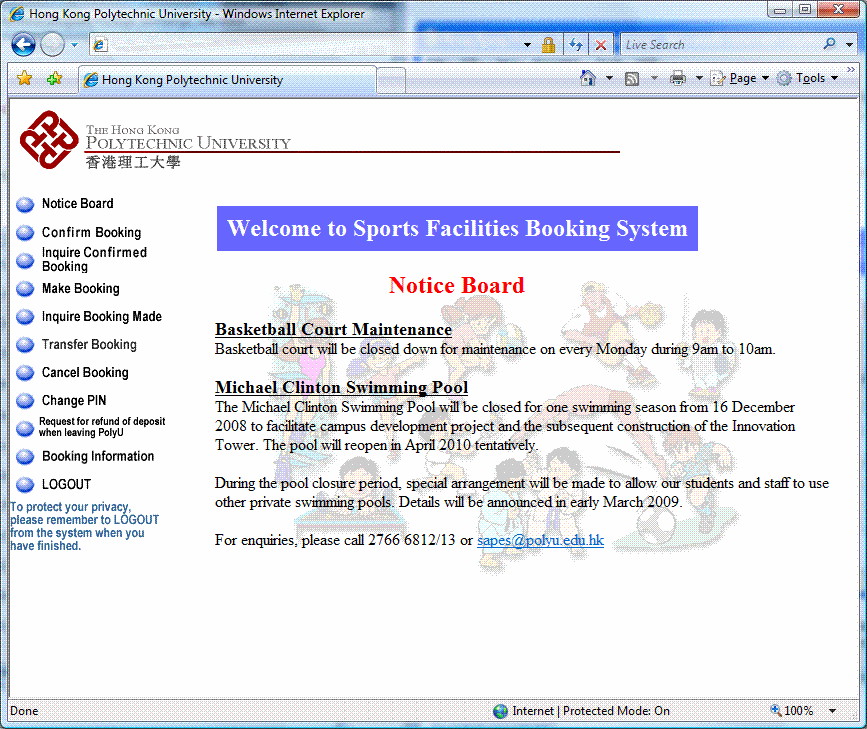
|
The Main Menu page is divided into 2 frames with the menu
frame on the left and message frame on the right. You may click on
any menu item and message frame will display the corresponding frame. You have 15 minutes to use the system. The system will logout automatically after 15 minutes. The message "session expired" or "servlet error" will prompt out. You may login again if required. |
Notice Board
|
The Notice Board mainly displays the closure notices of sports facilities. |
Booking Screen
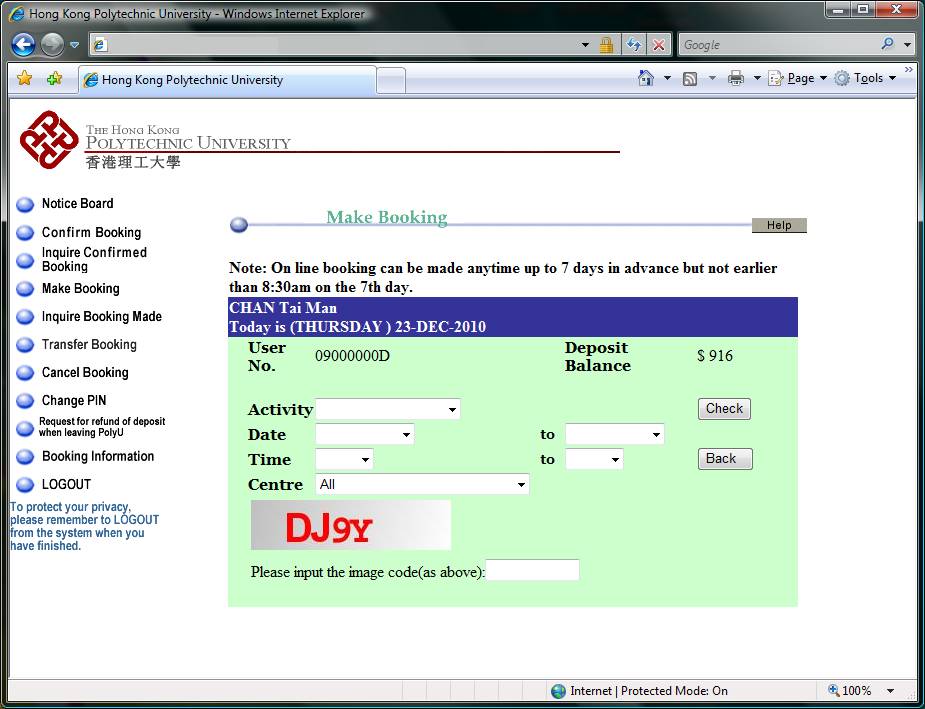
| On the top right corner of the Make
Booking Screen, it displays the "Deposit Balance" remaining
amount of your sports booking account.
To make a booking, you must fill in all the blanks and also the validation code, then click "Check". To enter each criterion, you can only select the appropriate pre-assigned items from the pull down arrows at the end of each field. |
Search Sports Facilities
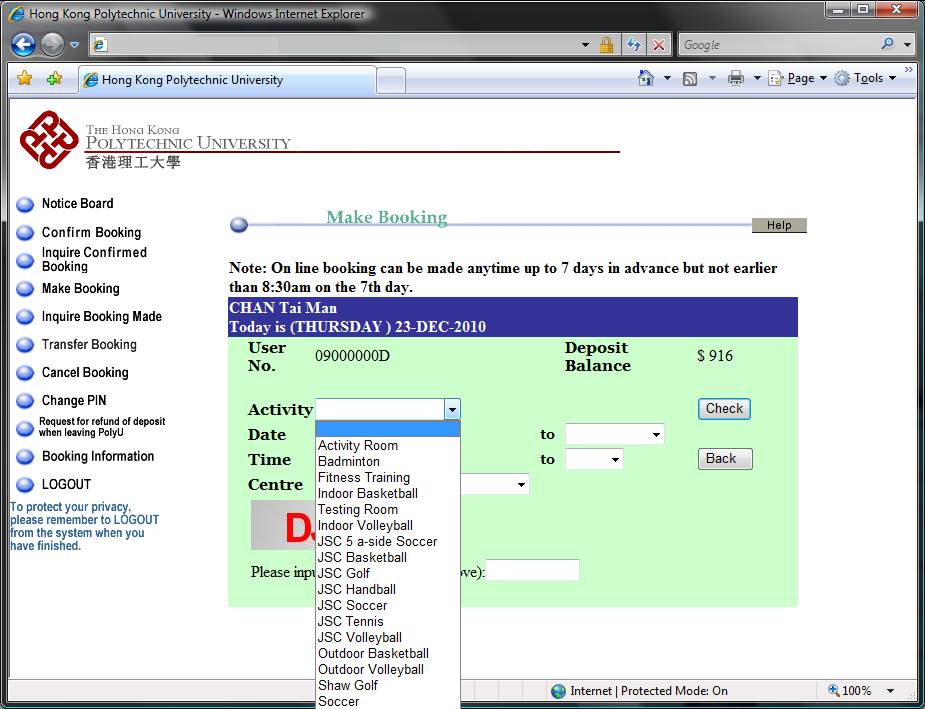
|
"Activity" is the kind of sports you may like to
play. |
List of available time slots
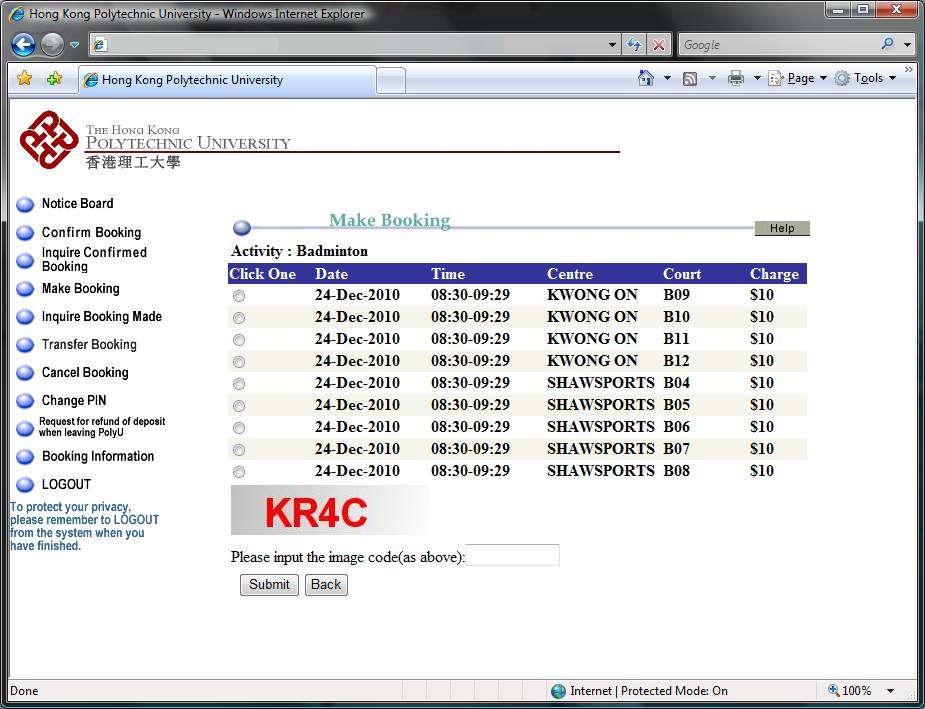
|
When the "Check" button is clicked, all the available booking slots will be displayed. The unavailable slots will not show up. |
Select booking time slot
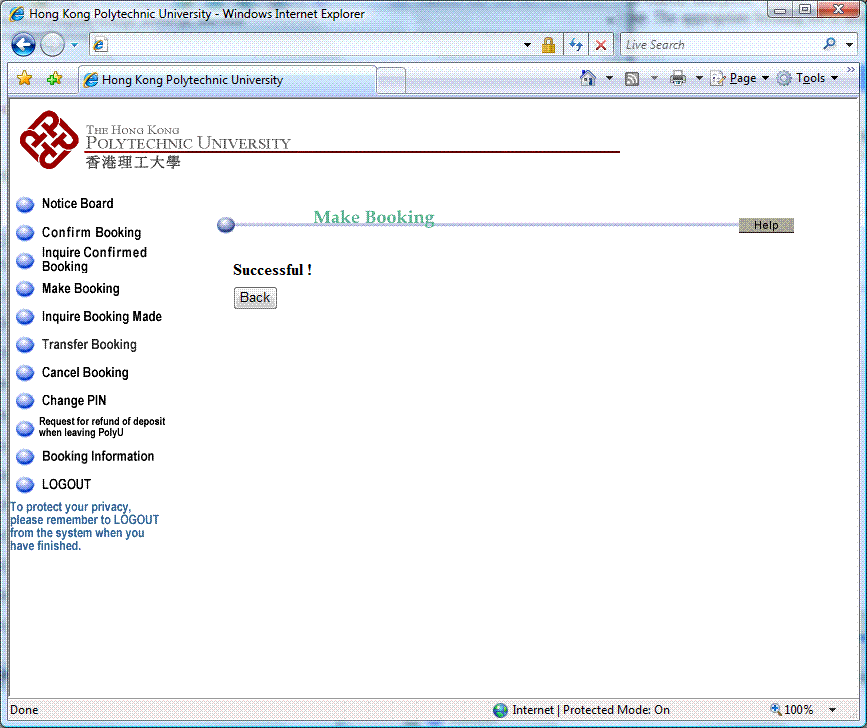
|
Choose one slot and click on its radio button, then press "Submit". If the booking is successful, the word "Successful!" will prompt out. The appropriate booking fee is deducted automatically from your sports booking account. |
|
List of courts and their Name in each centre |
| Centre | Court No. | Court Name |
| JSC | G01 | Golf Practice Area Bay 1 |
| JSC | G02 | Golf Practice Area Bay 2 |
| JSC | SOC | Soccer Field |
| JSC | MP1 | Handball/5-a-side Soccer |
| JSC | TN1 | Tennis Court No.1 |
| JSC | TN2 | Tennis Court No.2 |
| JSC | TN3 | Tennis Court No.3 |
| JSC | TN4 | Tennis Court No.4 |
| KEITH LEGG | SOC | Soccer Pitch |
| KEITH LEGG | TN3 | Tennis Court No.3 |
| KEITH LEGG | TN4 | Tennis Court No.4 |
| KWONG ON | B09 | Badminton Court No.9 |
| KWONG ON | B10 | Badminton Court No.10 |
| KWONG ON | B11 | Badminton Court No.11 |
| KWONG ON | B12 | Badminton Court No.12 |
| KWONG ON | S01 | Squash Court No.1 |
| KWONG ON | S02 | Squash Court No.2 |
| KWONG ON | S03 | Squash Court No.3 |
| KWONG ON | S04 | Squash Court No.4 |
| KWONG ON | 121 | Activity Rm.No.1 |
| SHAWSPORTS | B01 | Badminton Court No.1 |
| SHAWSPORTS | B02 | Badminton Court No.2 |
| SHAWSPORTS | B03 | Badminton Court No.3 |
| SHAWSPORTS | B04 | Badminton Court No.4 |
| SHAWSPORTS | B05 | Badminton Court No.5 |
| SHAWSPORTS | B06 | Badminton Court No.6 |
| SHAWSPORTS | B07 | Badminton Court No.7 |
| SHAWSPORTS | B08 | Badminton Court No.8 |
| SHAWSPORTS | FIT | Fitness Room |
| SHAWSPORTS | IB1 | Indoor Basketball |
| SHAWSPORTS | IB2 | Indoor Basketball (Located in Fong Shu Chuen Hall) |
| SHAWSPORTS | PGM | Indoor Volleyball |
| SHAWSPORTS | FSC | Indoor Volleyball (Located in Fong Shu Chuen Hall) |
| SHAWSPORTS | GB1 | Golf Practice Bay 1 |
| SHAWSPORTS | GB2 | Golf Practice Bay 2 |
| SHAWSPORTS | 07e | Activity Rm.No.2 |
| SHAWSPORTS | TN1 | Tennis Court No.1 |
| SHAWSPORTS | TN2 | Tennis Court No.2 |
| SHAWSPORTS | TT1 | Table Tennis Table 1 |
| SHAWSPORTS | TT2 | Table Tennis Table 2 |
| SHAWSPORTS | TT3 | Table Tennis Table 3 |
| SHAWSPORTS | TT4 | Table Tennis Table 4 |
| SHAWSPORTS | TT5 | Table Tennis Table 5 |
| SHAWSPORTS | TT6 | Table Tennis Table 6 |
| SHAWSPORTS | TT7 | Table Tennis Table 7 |
| SHAWSPORTS | TT8 | Table Tennis Table 8 |
| SHAWSPORTS | TT9 | Table Tennis Table 9 |
| SHAWSPORTS | TTM | Table Tennis Rm. |
Inquire Booking Screen
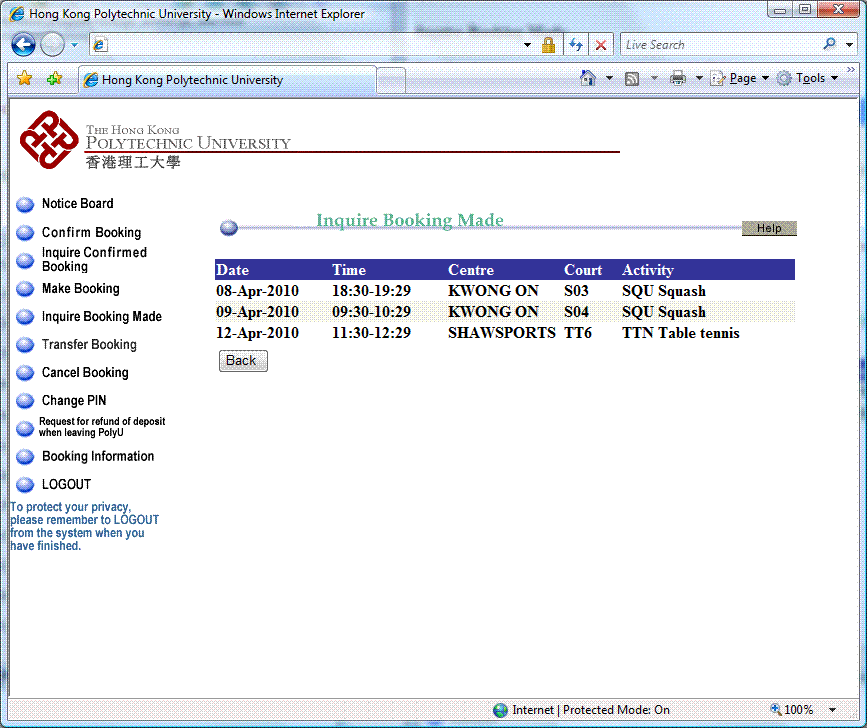
| This function shows the booking you have made 7 days in advance. |
Confirm Booking Process
| You may confirm the booked session within 4 hours
prior to the booking time slot. The confirmed booking cannot be transferred
nor cancelled. The booking permit can be printed in any sports centres. In case of bad weather, you may call our outdoor sports facilities staff at 2766 6810 or the Joint Sports Center at 2794 1168 for enquiry. If the ground is not suitable for use, our staff will cancel your booking and refund will be made automatically. |
Inquire Confirmed Booking Screen
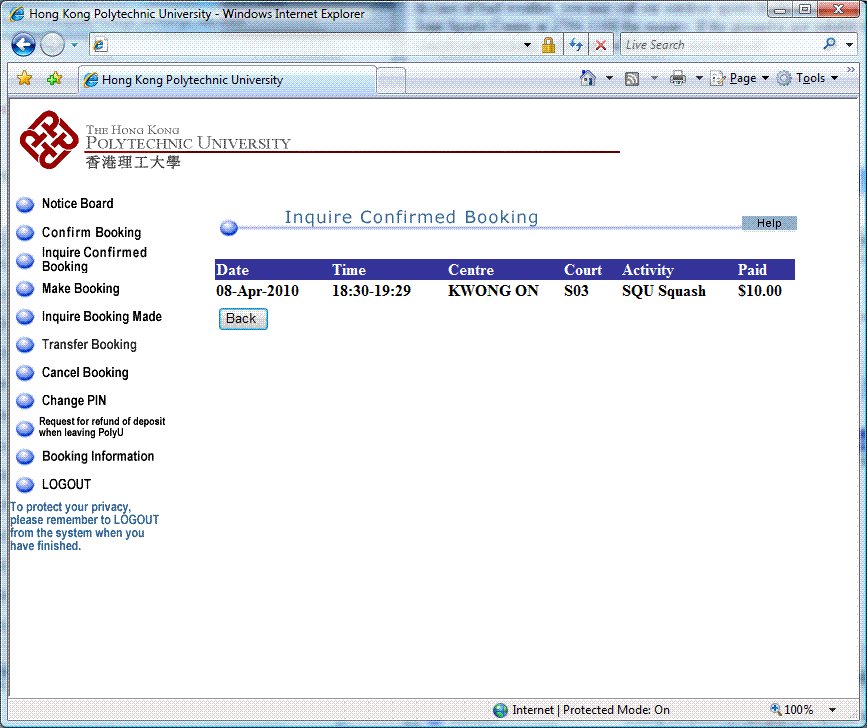
| This function shows the sessions you have confirmed. |
7. Transfer booking to other eligible user
Search existing bookings
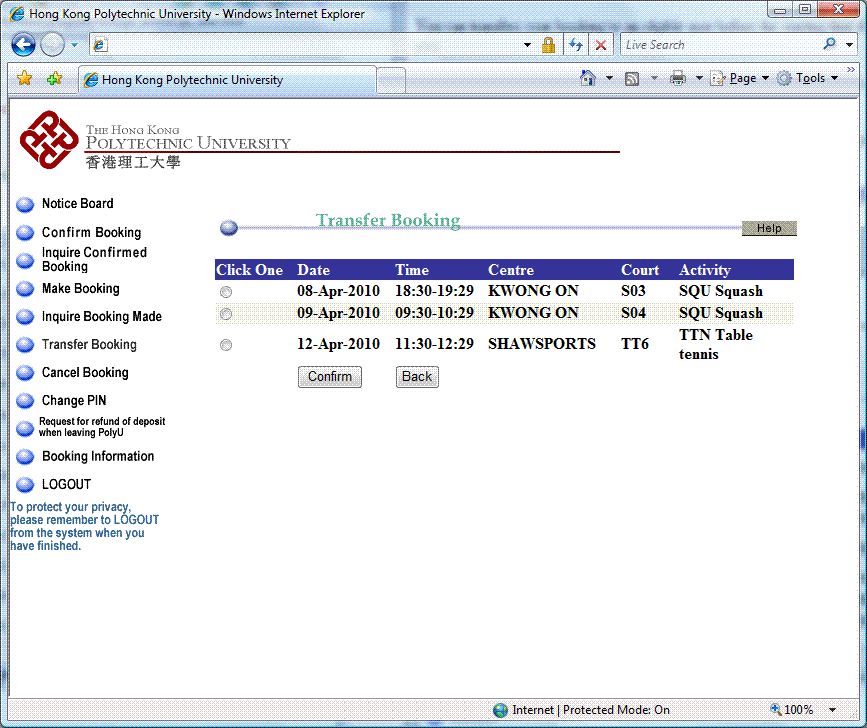
|
You can transfers your booking to an eligible user before the starting time if you are unable to play. A student can only transfer booking to another student. The booking is still paid by you, not the one who receives the transfer. The system will check the booking regulations against the person who receives the transfer. If the transfer violates of any rules, it will not be successful. Click the radio button besides the slot you wish to transfer, and then press "Confirm". |
Fill in the transfer booking form
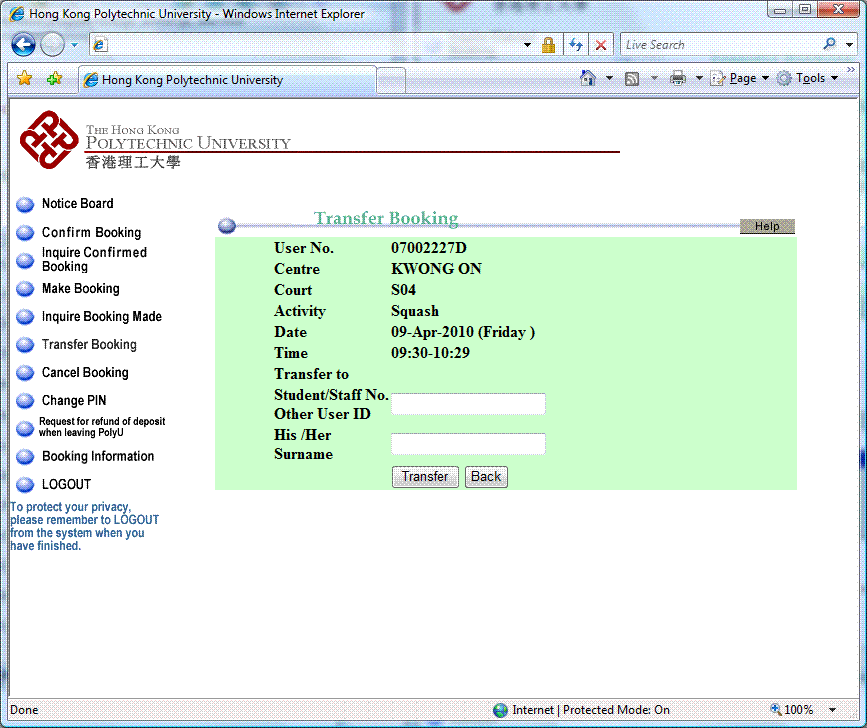
|
Details of the booking will be displayed. You have to enter Student / Staff / Sports User Card No. and the Surname of the recipient. Then press "Transfer". |
Transfer booking completed
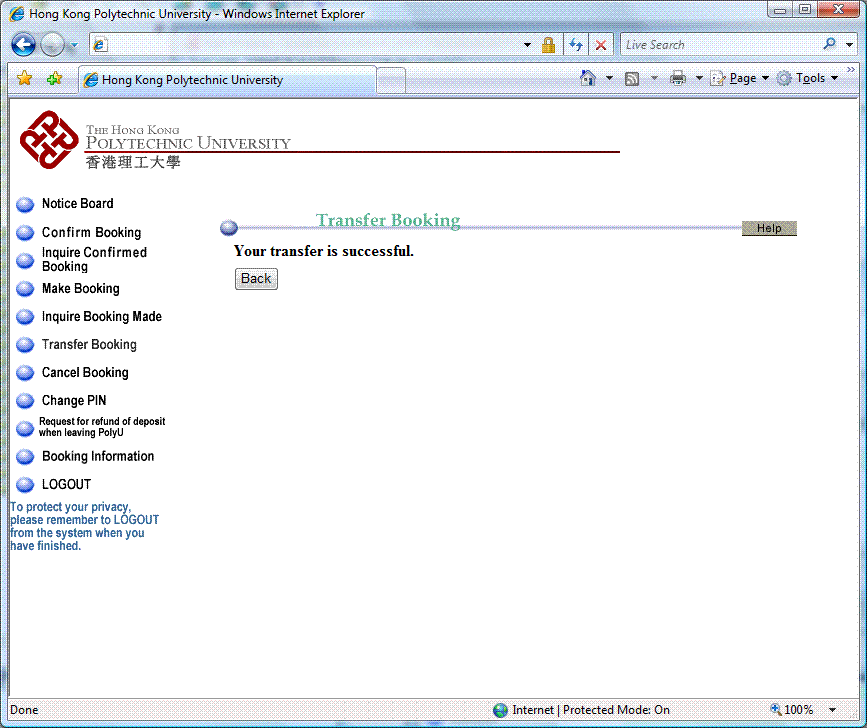
|
If the transfer is successful, the words "Your transfer is successful." will display. |
Select a time slot to cancel
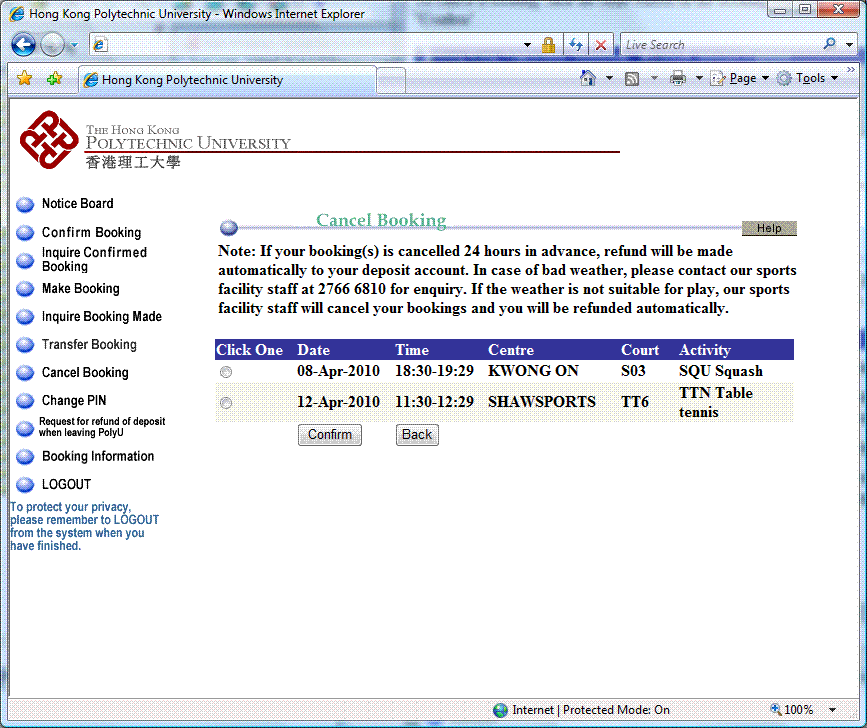
|
If you cancel your booking 24 hours in advance, refund of the booking fee will be made automatically to your sports booking account. In case of bad weather, you may call our outdoor sports facilities staff at 2766 6810 for enquiry. If the ground is not suitable for use, our staff will cancel your booking and refund will be made automatically. To cancel a booking, click the radio button on the booking you want to cancel, then click "Confirm". |
Cancellation completed
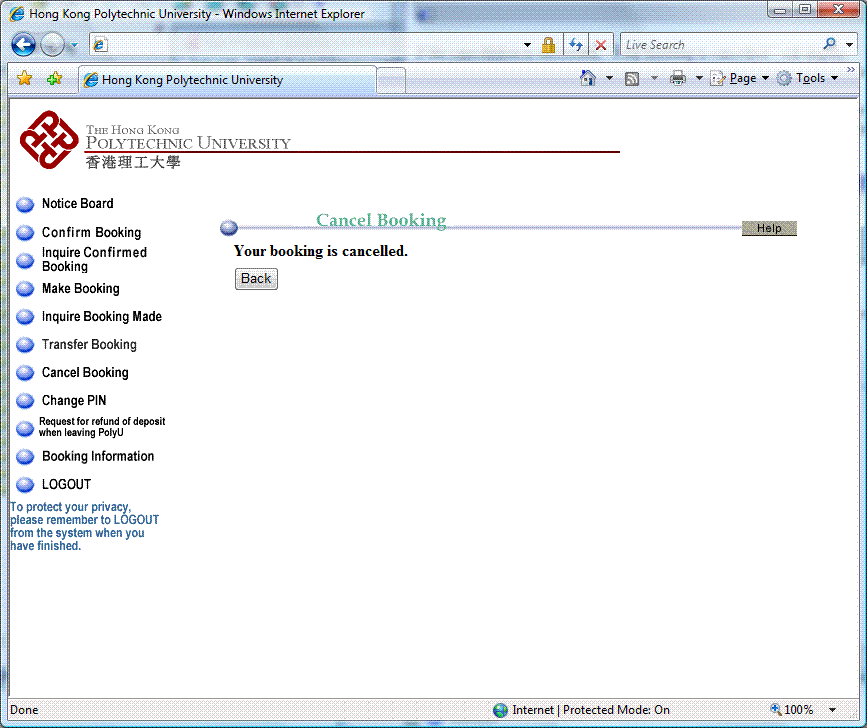
|
If the cancellation is successful, "Your booking is
cancelled." will display. |
9. Inquire Booking Information
Fill in the search form
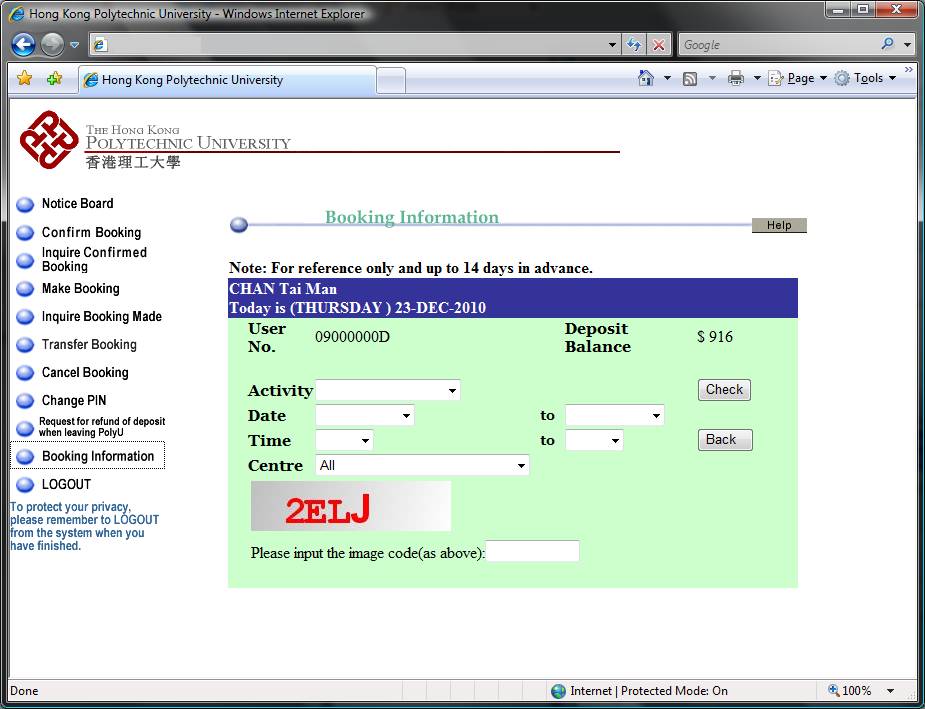
|
On the top right corner of the Booking Information Screen, it displays the "Deposit Balance" remaining amount of your sports booking account. To inquire a booking, you must fill in all the blanks and also the validation code, then click "Check". To enter each criterion, you can only select the appropriate pre-assigned items from the pull down arrows at the end of each field. |
List of bookings
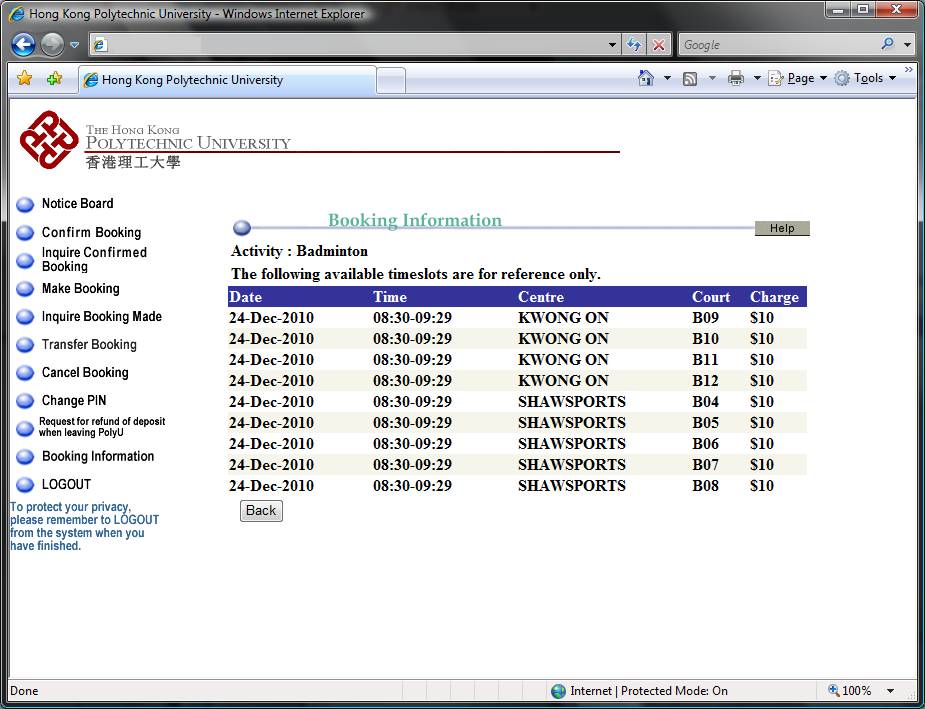
|
"Activity" is the kind of sports you may like to play. When the "Check" button is clicked, all the available booking slots will be displayed. The unavailable slots will not show up. |
Fill in the new PIN
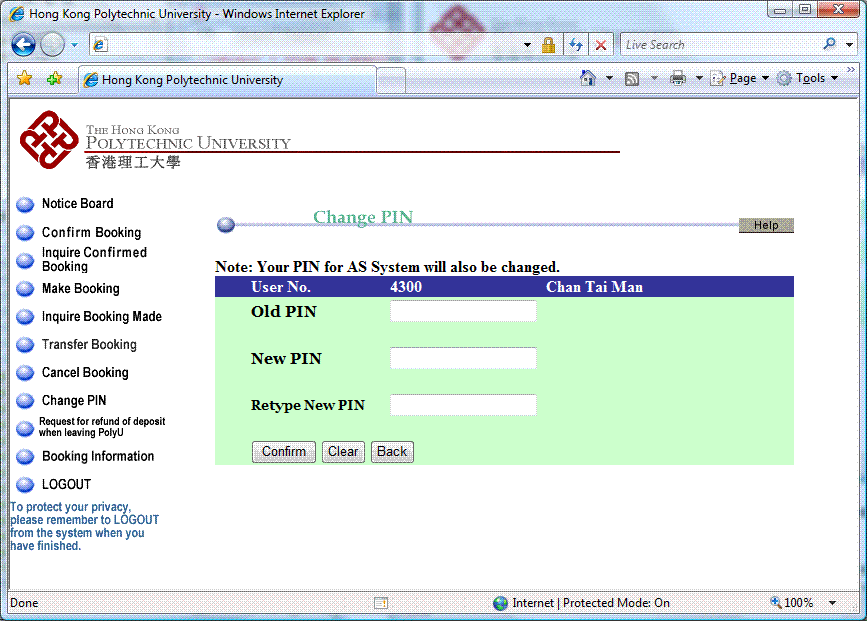
|
You are advised to change your PIN periodically. Students cannot change their PINs in this Sports Facilities Booking System. They can change their PINs through the Academic System only. Staff and other users may change their PINs in this system. The new PIN cannot be the same as the old PIN and it must consist of 6 numeric digits i.e. from 0 to 9. To change your PIN, you will have to type your "Old PIN", then key in your "New PIN" and retype your new PIN in "Retype NEW PIN", then press "Confirm". If you want to cancel the change, just click "Clear" button. The word "Successful" will display when the PIN is changed. |
Change PIN success
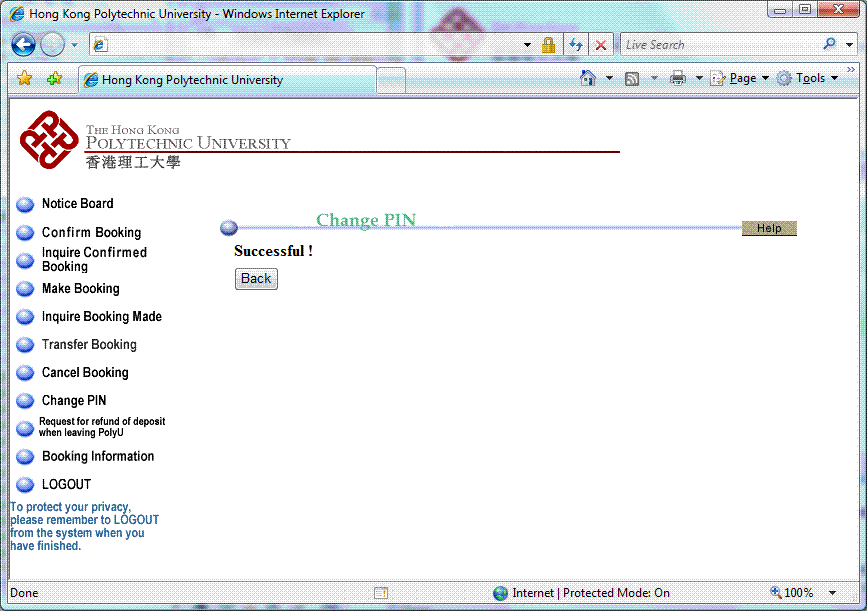
|
The word "Successful" will display when the PIN is changed. |
11. Request for Refund of Deposit when Leaving PolyU
Register information for refund
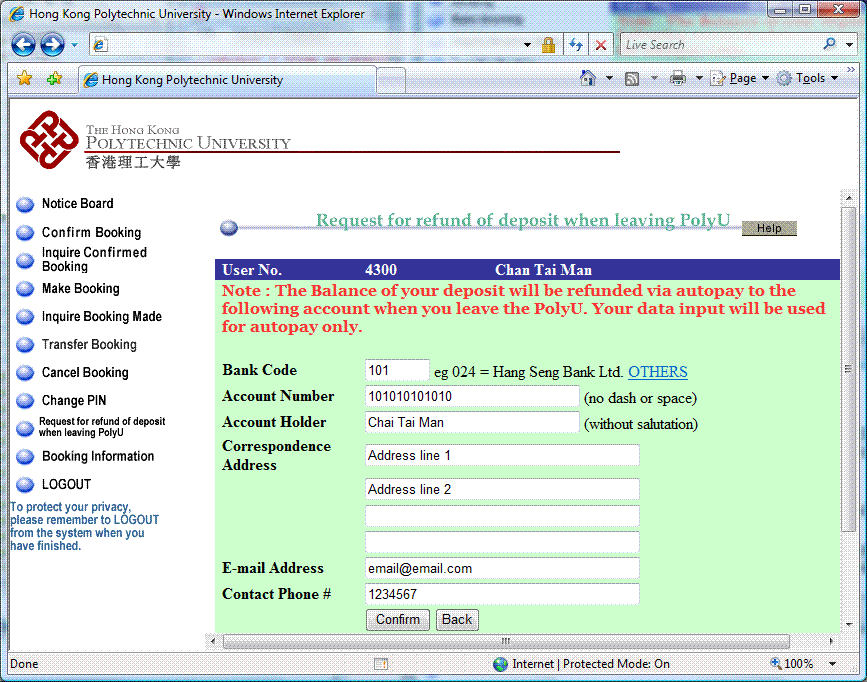
|
You may register a request for refund of your remaining deposit before your leave the PolyU. When you have left the PolyU, you will not be able to access this system. If you have input the required information, we shall process your refund soonest possible after you have left. The refund will be credited to the bank account entered in this function. The refund will be made only when you have left the PolyU. "Bank Code" is the Code of the bank usually 3 digits. You may enter your "E-mail Address" & "Contact Phone" for verification of data
or further contact in case of transactional problem. |
Registration completed